Base Sounds #
This is where you enter the sounds you want to use from your VST instrument. To add a new sound, click the + sign and fill in the blanks. Here’s one example row:
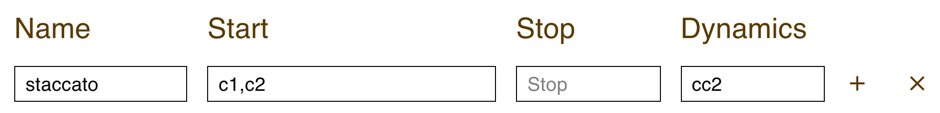
Name #
Give the sound a name that you’ll recognize later. I tend to use lower-case names for base sounds and upper-case names for Composite sounds, but that’s up to you.
Start #
Add the MIDI events to send to start the sound, separated by commas. See Specifying MIDI events for details of how to write MIDI events.
Stop events #
(You quite likely don’t need to use this field at all.) These MIDI events are sent to stop the sound. See Specifying MIDI events for details of how to write MIDI events.
Dynamics #
You can specify either MIDI note velocity or a MIDI continuous controller (CC) to control velocity.
If all or most of the sounds of your VST instrument use the same dynamics control, you can save some time and effort by opening the Options dropdown and specifying the Default Dynamics Control. If you set this, it will apply to all sounds unless you explicitly override it with something else.
Velocity #
Just use the word “velocity”, optionally followed by an range. Examples:
velocity
velocity 10:120
Continuous controller #
Examples:
CC3
cc17 10:120
If you leave out the range, it defaults to the full range (0:127).