Assignment Tab Body #
The body of the tab is just a bunch of rows, one for each combination of the playing techniques. If you add or delete playing techniques, or rearrange the grouping, the rows of the table body will change to reflect that.
Here is one row:
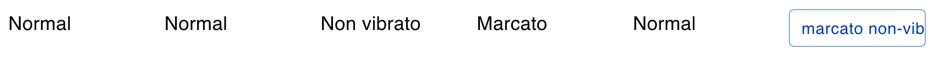
The first five columns represent a particular combination of playing techniques. It will apply to any note where the active playing techniques are exactly non vibrato and marcato.
Remember that Normal means the absence of any explicitly specified playing technique from the same group.
The last column is a drop-down where you can pick any of the VST sounds or composite sounds that you’ve defined earlier. In this case, the VST contains a marcato non-vibrato patch, so that is assigned. The result will be that Dorico will play any note labeled with exactly non vibrato and marcato using the start and stop MIDI events specified for the marcato non-vibrato sound.
One (tedious) way to create an expression map would be to go through every row of the table, examine the playing techniques, select a VST or Composite sound, and assign it. But frequently we can do better than that.