The Add-Ons Tab #
Sometimes the planets align: your VST instrument will have a control that is
- independent of all the others, and
- corresponds exactly to a Dorico playing technique.
If this happens, you’re in luck.
For example, you may find a VST instrument that uses CC3 to control attack. Low values mean gentle attack, high values mean marcato attack. Regardless of what else is going on, CC3 controls note attack.
You win. You can define an Add-On:
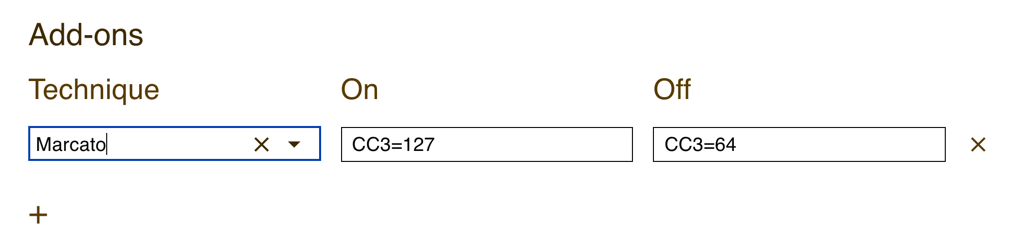
Select the Dorico playing technique (Marcato) from the dropdown. Then add the MIDI controls that will turn the effects on and off. Dorico will set CC3 to 127 before playing a marcato note, and set it back to 64 for non-marcato notes. It will do that no matter what else is going on.
The beauty of this is that marcato is now taken care of once and for all. When you get to the sound-assignment tab, you can just delete the Attack axis, which cuts the size of the expression map in half and saves hassle, too.